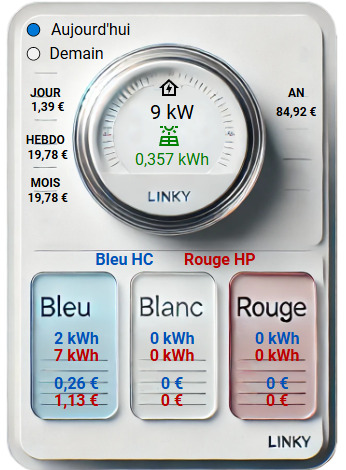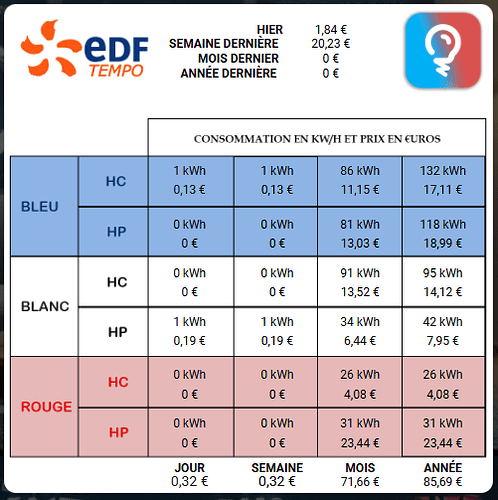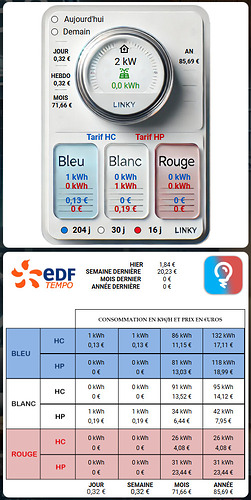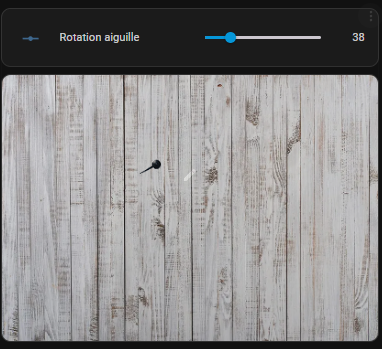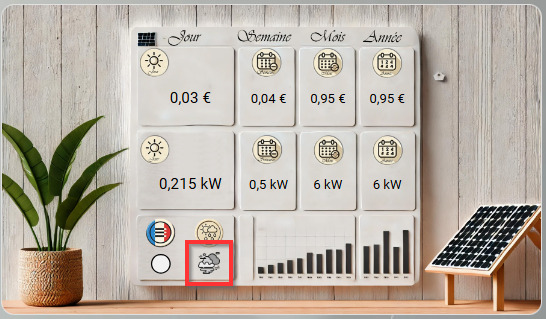Bonsoir,
je désirais mettre dans une card l’ensemble des informations concernant l’EDF tempo
- la couleur du jour
- la couleur du lendemain
Avec des calculs dans Node Red pour les consommations quotidiennes / hebdomadaires / mensuelles / annuelles sur ces trois couleurs en HP-HC, j’ai aussi fait les calculs des consommations en € pour ces mêmes valeurs.
Donc :
- 2 entrées nombres pour Compteur Bleu HC / HP
- 2 entrées nombres pour Compteur Blanc HC / HP
- 2 entrées nombres pour Compteur Rouge HC / HP
- 2 entrées nombres pour Prix conso Bleu HC / HP
- 2 entrées nombres pour Prix conso Blanc HC / HP
- 2 entrées nombres pour Prix conso Rouge HC / HP
- Les 6 tarifs Bleu / Blanc / Rouge HC-HP
- Des entrées nombres valeurs compteurs à 6h00 et 22h00 début de l’HC et HP
Création de l’image de fond
Utilisation de la card picture-elements
type: picture-elements
image: /local/background/linky.png
elements:
- type: custom:hui-element
card_type: markdown
content: |
JOUR
style:
top: 20%
left: 23.5%
transform: translate(-50%, -50%)
font-size: 12px
text-align: center
card_mod:
style: |
ha-card {
background: none !important;
box-shadow: none !important;
border: none !important;
color: #000 !important;
font-weight: bold
}
- type: state-label
entity: input_number.facture_edf_quotidienne
style:
top: 23%
left: 24%
color: "#000"
font-size: 12px
font-weight: bold
- type: custom:hui-element
card_type: markdown
content: |
HEBDO
style:
top: 30%
left: 23.5%
transform: translate(-50%, -50%)
font-size: 12px
text-align: center
card_mod:
style: |
ha-card {
background: none !important;
box-shadow: none !important;
border: none !important;
color: #000 !important;
font-weight: bold
}
- type: state-label
entity: input_number.facture_edf_hebdomadaire
style:
top: 33%
left: 24%
color: "#000"
font-size: 12px
font-weight: bold
- type: custom:hui-element
card_type: markdown
content: |
MOIS
style:
top: 39%
left: 23.5%
transform: translate(-50%, -50%)
font-size: 12px
text-align: center
card_mod:
style: |
ha-card {
background: none !important;
box-shadow: none !important;
border: none !important;
color: #000 !important;
font-weight: bold
}
- type: state-label
entity: input_number.facture_edf_mensuelle
style:
top: 42%
left: 24%
color: "#000"
font-size: 12px
font-weight: bold
- type: custom:hui-element
card_type: markdown
content: |
Aujourd'hui
style:
top: 7%
left: 33%
transform: translate(-50%, -50%)
color: white
font-size: 16px
text-align: center
card_mod:
style: |
ha-card {
background: none !important;
box-shadow: none !important;
border: none !important;
color: black !important;
}
- type: custom:hui-element
card_type: markdown
content: |
Demain
style:
top: 12%
left: 30%
transform: translate(-50%, -50%)
color: white
font-size: 16px
text-align: center
card_mod:
style: |
ha-card {
background: none !important;
box-shadow: none !important;
border: none !important;
color: black !important;
}
- type: custom:hui-element
card_type: markdown
content: |
AN
style:
top: 20%
left: 76%
transform: translate(-50%, -50%)
font-size: 12px
text-align: center
card_mod:
style: |
ha-card {
background: none !important;
box-shadow: none !important;
border: none !important;
color: #000 !important;
font-weight: bold
}
- type: state-label
entity: input_number.facture_edf_annuelle
style:
top: 24%
left: 76%
color: "#000"
font-size: 12px
font-weight: bold
- type: custom:hui-element
card_type: markdown
content: |
Bleu HC
style:
top: 55%
left: 40%
transform: translate(-50%, -50%)
color: blue
font-size: 16px
text-align: center
font-weight: bold
card_mod:
style: |
ha-card {
background: none !important;
box-shadow: none !important;
border: none !important;
color: #0051ba !important;
}
- type: custom:hui-element
card_type: markdown
content: |
Rouge HP
style:
top: 55%
left: 60%
transform: translate(-50%, -50%)
color: blue
font-size: 16px
font-weight: bold
text-align: center
card_mod:
style: |
ha-card {
background: none !important;
box-shadow: none !important;
border: none !important;
color: #bd0000 !important;
}
- type: icon
icon: mdi:home-lightning-bolt-outline
entity: none
state_color: false
style:
top: 19.0%
left: 49.4%
color: black
- type: icon
icon: mdi:solar-power-variant-outline
entity: none
state_color: false
style:
top: 29.0%
left: 49.4%
color: green
- type: state-label
entity: input_number.conso_quoptidienne
style:
top: 24%
left: 50%
color: black
font-size: 20px
- type: state-label
entity: sensor.production_quotidienne_kwh
style:
top: 34%
left: 50%
color: green
font-size: 16px
- type: state-label
entity: sensor.rte_tempo_couleur_actuelle_visuel
style:
top: 7%
left: 21%
color: black
font-size: 12px
- type: state-label
entity: sensor.rte_tempo_prochaine_couleur_visuel
style:
top: 12%
left: 21%
color: black
font-size: 12px
- type: state-label
entity: sensor.bleu_hc_quotidien
style:
top: 71.5%
left: 30%
color: "#0051ba"
font-size: 16px
font-weight: bold
- type: state-label
entity: sensor.bleu_hp_quotidien
style:
top: 75%
left: 30%
color: "#bd0000"
font-size: 16px
font-weight: bold
- type: state-label
entity: input_number.facture_bleu_hc_quotidienne
style:
top: 81%
left: 30%
color: "#0051ba"
font-size: 16px
font-weight: bold
- type: state-label
entity: input_number.facture_bleu_hp_quotidienne
style:
top: 84.5%
left: 30%
color: "#bd0000"
font-size: 16px
font-weight: bold
- type: state-label
entity: sensor.blanc_hc_quotidien
style:
top: 71.5%
left: 50%
color: "#0051ba"
font-size: 16px
font-weight: bold
- type: state-label
entity: sensor.blanc_hp_quotidien
style:
top: 75%
left: 50%
color: "#bd0000"
font-size: 16px
font-weight: bold
- type: state-label
entity: input_number.facture_blanc_hc_quotidienne
style:
top: 81%
left: 50%
color: "#0051ba"
font-size: 16px
font-weight: bold
- type: state-label
entity: input_number.facture_blanc_hp_quotidienne
style:
top: 84.5%
left: 50%
color: "#bd0000"
font-size: 16px
font-weight: bold
- type: state-label
entity: sensor.rouge_hc_quotidien
style:
top: 71.5%
left: 72%
color: "#0051ba"
font-size: 16px
font-weight: bold
- type: state-label
entity: sensor.rouge_hp_quotidien
style:
top: 75%
left: 72%
color: "#bd0000"
font-size: 16px
font-weight: bold
- type: state-label
entity: input_number.facture_rouge_hc_quotidienne
style:
top: 81%
left: 72%
color: "#0051ba"
font-size: 16px
font-weight: bold
- type: state-label
entity: input_number.facture_rouge_hp_quotidienne
style:
top: 84.5%
left: 72%
color: "#bd0000"
font-size: 16px
font-weight: bold
J’aimerais pouvoir mettre un anneau en svg afin de simuler une jauge, mais je suis bloqué.